
Bank News & Financial Literacy
Protect Yourself From Hackers
Last month we covered notable scams you should be aware of. This month, which is Cybersecurity Awareness Month, we’ll cover steps you can take to avoid falling victim to these types of scams. These include:
- Multi-Factor Authentication
- Use of Strong Passwords or Password Manager
- Updating Software
- Recognizing and Reporting Phishing
We will also touch on elder abuse scams as they continue to grow in popularity with thieves.
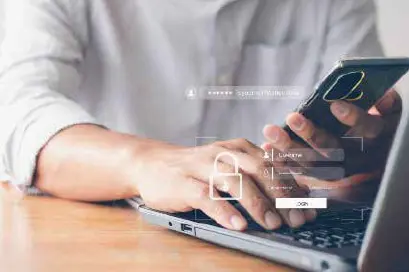
Enable Multi-Factor Authentication
Multi-factor authentication, or MFA, is a security measure that requires anyone logging into an account to navigate a two-step process to prove their identity. It makes it twice as hard for criminals to access an online account. When it’s available, always turn it on because it’s easy to do and greatly increases your security.
Did you know?... 99.9% of account hacks could have been blocked by MFA. Give a hacker a hard time! Enable MFA on every application that allows it and double up your security game.
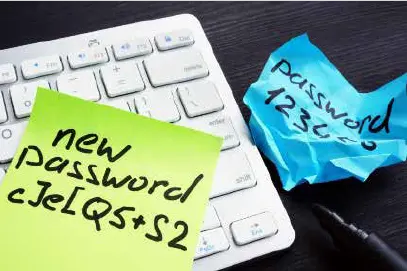
Use Strong Passwords and a Password Manager
It's not uncommon to juggle a staggering 100 or more passwords. Thankfully, password managers have come to the rescue, alleviating the hassle and enhancing account security. Password managers effortlessly generate strong, unique passwords. They are safer than manual memorization because they can create and store complex, unique passwords for each account, reducing the risk of using weak or repeated passwords. They also offer encrypted storage, protecting your credentials from cyber threats like phishing and hacking.
Hackers love easy targets, so don't make it easy for them. Say no to password123. Opt for unique and complex passwords – let a password manager do the heavy lifting for you and level up your security.

Update Your Software
One of the easiest ways to keep information secure is to keep software and apps updated. These updates serve to address common software issues while also supplying crucial security patches that fortify defenses against potential breaches. During Cybersecurity Awareness Month, we encourage everyone to break free from the habit of deferring updates with the "remind me later" option, thus proactively outsmarting cybercriminals.
Quick Tips:
- Turn on automatic updates on all your devices. With automatic software updates, you don't have to worry about manually checking for updates. Set it and forget it.
- Only download software and apps to your devices from verified sources or the official app stores. The device, software, or app developer itself should be sending you updates, not anyone else.
- Don’t fall for phishy fakes! If you see a suspicious pop-up window prompting you to update, think twice before clicking on it. Many web browsers will warn you if you are attempting to visit an unsecured web address or one that could contain malware. Heed these warnings and don’t take the bait!

Recognize and Report Phishing
Phishing is a crafty tactic used by cybercriminals to deploy counterfeit emails, social media posts, or direct messages with the sole purpose of enticing you into clicking on a dangerous link or downloading a malicious attachment. Falling victim to these schemes could install malware on your device or cause you to inadvertently divulge your sensitive personal information. Thankfully, with a little awareness, you can easily steer clear of these fraudulent emails. Once you're acquainted with the telltale signs, you'll be ready to outsmart these phishing attempts.
Quick Tips:
- Follow the Golden Rule of Email! Treat every email like a phishing email.
- Call to verify. Always call the sender or send a chat (not an email) to verify a suspicious email.
- Think and rethink before you click. Don't click on any link or download unless you have verified the sources and are certain of where it will send you.
- Cybercriminals cast wide nets with phishing tactics, hoping to drag in victims. They may offer a financial reward, threaten you if you don’t engage, or claim that someone is in need of help. Stop, take a moment, and think before you click.

